Understanding the Support Hub
The Support Hub appears in your Dashboard when you’re connected to an individual with whom you have a supporting relationship, such as teacher-student, parent-child, caregiver-client, or supporter-supported person. The Support Hub serves as your toolbox for helping anyone you support on the Cognitopia Platform.
When you click on the Support Hub option, you will see a list of all users whom you support. Each one appears on a separate line that shows their profile picture (or generic placeholder) and name, followed by application icons for Goal Guide and MyLife.
Click on a profile photo or name to open the Support Hub for that person. You can also click on one of the application icons to directly view their activities on either MyLife or Goal Guide.
Team Chat: Let’s the supported person and everyone on the support team communicate with each other in a closed chat system. You can also view a log of user activities in this window. This is a great option for giving feedback or making assignments, answering questions, or offering encouragement.
Support Team: Easily find the names and contact information (email and phone number) for the entire team of individuals supporting a single person.
GG Assistance Report: Goal Guide has a feature that allows a supporter to rate level of assistance needed to perform the tasks of a given goal. For goals rated in this way, the GG Assistance Report allows you to compare level of assistance for two date ranges for one or more goals. To understand how to rate level of assistance, please read this post.
Incentives: Allows you to identify an incentive for goal completion or other accomplishments and showing progress toward earning it. Incentives are updated manually and typically set by a member of the support team.
MyLife: Provides one-click view-only access to the user’s MyLife.
Goal Guide: Provides one-click view-only access to the user’s Goal Guide.
Note that this is the same view-only access that can be accessed from the list of users described above. This offers a powerful option to review progress or remotely monitor goal completion in real time.
Assist User: Assist User opens a second window within the Support Hub that allows overall account impersonation, direct control of MyLife, Goal Guide, and Do, and the ability to reset a user’s password.
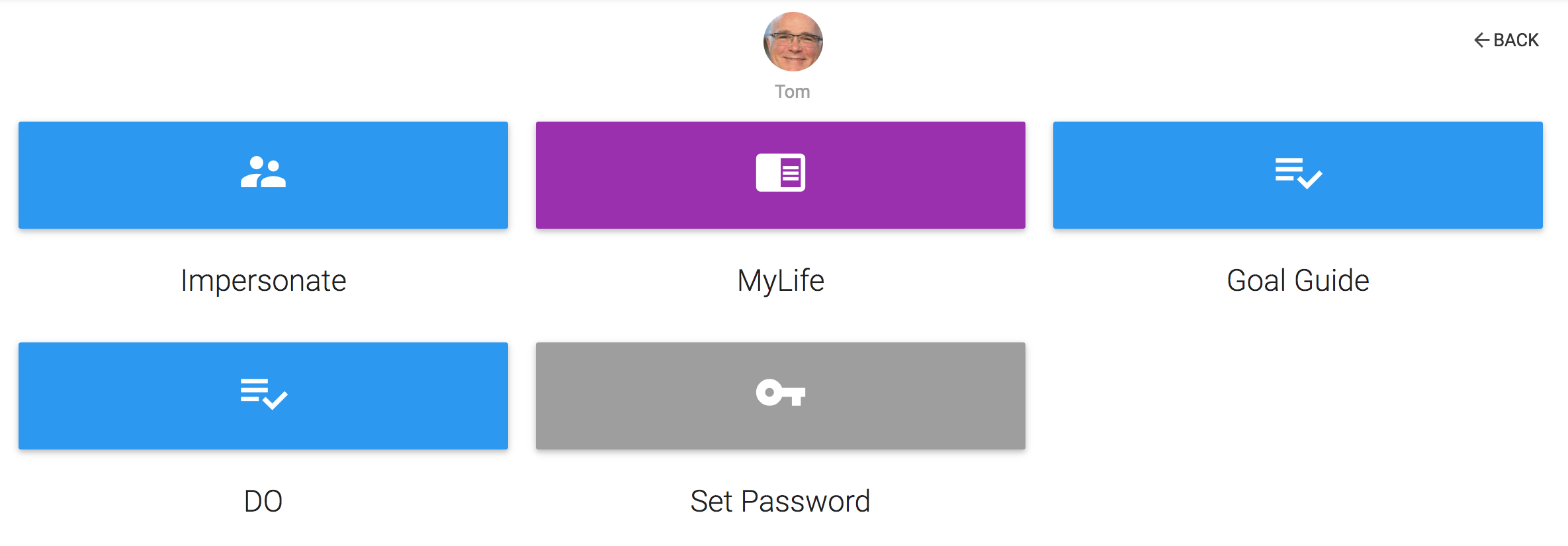
Impersonate allows you to behave as a user and work with their account just as they would. Impersonation activity is tracked in the Team Chat window when “Show Activity” is selected and may be downloaded for record keeping and visibility. To better understand the benefits of impersonating a person’s Cognitopia account read this post.
Within the Assist User sub-menu, clicking MyLife, Goal Guide, or Do allows you to act as that individual within the respective apps. As with view-only, this feature also offers a real-time virtual support window while adding the element of remote control.
As the name implies, Set Password allows you to reset the login password on behalf of the user’s account.
Julie Henning has been with Cognitopia since 2015. In that time, she has been involved in customer support, training, marketing, documentation, social media, and data collection. Some of her favorite projects have been mentoring our videographer intern, Nate, and weekly classroom testing and curriculum development for the many students in the 4J Connections Transition program. She works closely with Eugene-based SLLEA (Smart Living, Learning & Earning with Autism) to integrate Cognitopia’s self-management tools into the organization and structure design input and support platform implementation. Professionally, Julie has over twenty years’ experience working in engineering, technology, software development, and journalism; a path made possible with two degrees in Technical Communication: a BS from the Milwaukee School of Engineering and a MS from Colorado State University. A single mom of three high schoolers (grades 9, 10, and 11), Julie has introduced Cognitopia to terms such as “sick” and “yeet,” while overseeing the office coffee consumption. In her free time, she enjoys playing recreational soccer, improv comedy, and traveling.



