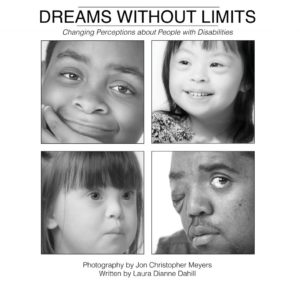Design for Everyone
Cognitopia creates life management apps for people who see the world a little differently.
In developing technology that is both intuitive and easy-to-use, accessibility is key to product design at Cognitopia.
In other words, “How are we improving someone’s quality of life or helping them better manage daily life, regardless of how they best interact with web-based and mobile applications?”
Meeting that challenge, however, can be as convoluted as it is rewarding.
When designing for individuals with varying cognitive abilities, a handful of industry standards offer some oversight and regulation into the “human” factors aspect of app development.
The largest, and perhaps most well known, is the Web Content Accessibility Guidelines (WCAG). WCAG maintains a checklist that presents recommendations for HTML design that ranges from the type of language on a page to captions, alternative text, navigation, instructions, and identifying and processing errors when they happen.
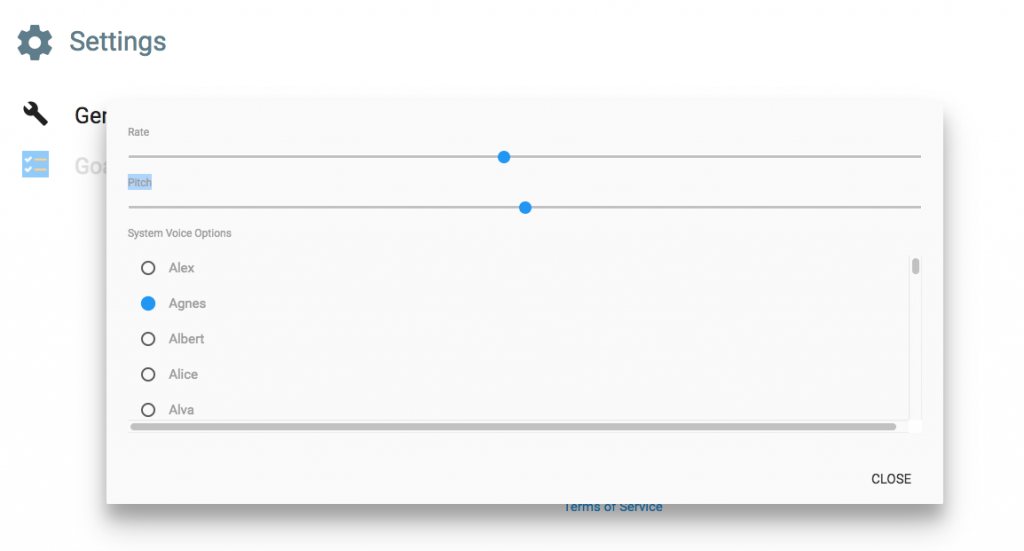
Adjusting Text-to-Speech Settings for Rate and Pitch
Color and color contrast are huge areas of research and discussion and have unique implications in digital design.
Google created a page in their design language, Material Design, to help with the selection of a color palate and adjusting contrast ratios according to the standards set forth and recognized by the World Wide Web Consortium (W3C).
We recommend the tool created by Lea Verou and published on GitHub for verifying and testing contrast and contrast ratio.
Within Goal Guide, our flagship app for creating, tracking, and sharing goals—and throughout the Cognitopia platform—we are including a number of design techniques to enhance cognitive accessibility.
- We lean heavily on the use of icons to communicate the meaning of application controls and content. This helps users with limited literacy, but many users appreciate the added richness of images along with text.
- Our applications are designed to work well with screen reading technology, with image and video description features.
- We offer text-to-speech (TTS) functionality with the option to adjust rate, pitch, and system voice options. This can benefit users with limited literacy but is essential for users with low vision or blindness.
- We’re also building in voice commands that will facilitate use by users with limited ability to use a keyboard or an alternative due to physical, sensory, or cognitive limitations or because of simple personal preference
- We will provide keyboard equivalents that let users with vision impairment accomplish key tasks within the application. These shortcuts will also facilitate use with a hands-free interface such as an eye-gaze or head-tracking system.
- Our video tutorial materials include closed captioning to accommodate users who are deaf or hard of hearing.
Goal Guide is currently free and available to anyone to download as a part of our Beta testing process.
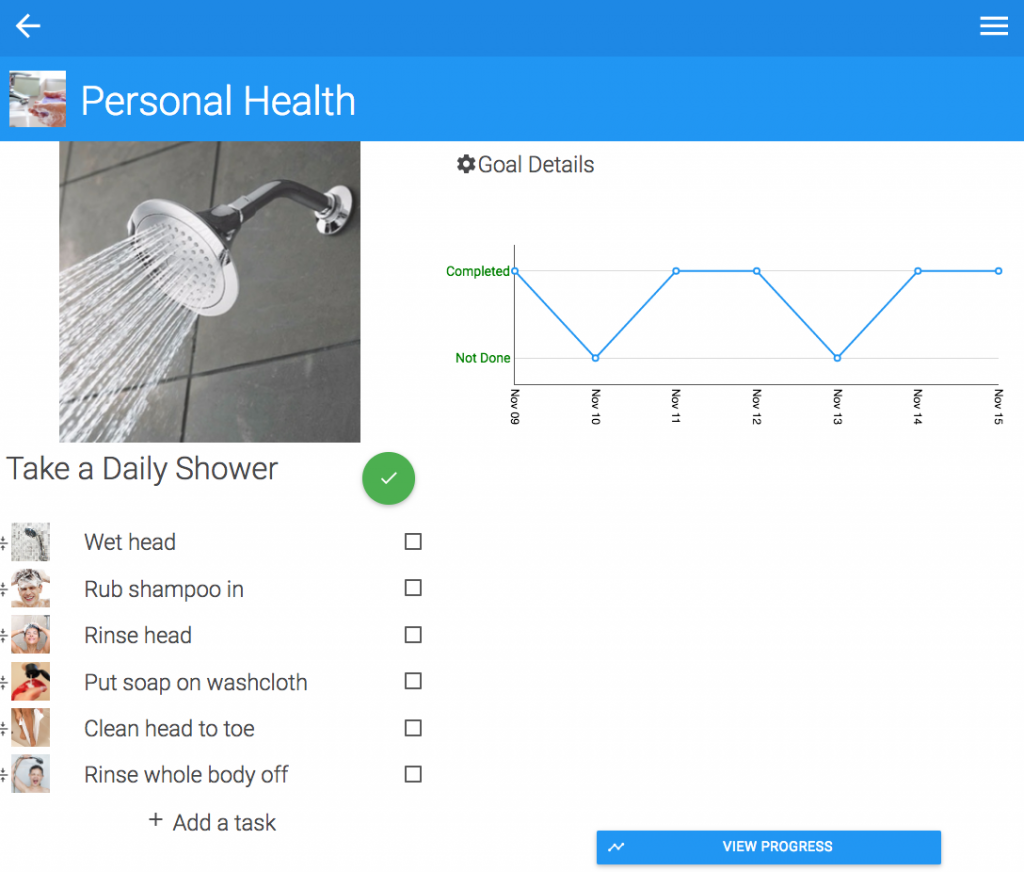
Using Goal Guide to Assist in Personal Health
We’d love to share with you more about our thoughts on accessibility, usability, and design for everyone. Drop us a line anytime at contact@cognitopia.com.
Tom Keating, Ph.D. is founder and CEO of Cognitopia, home of the Cognitopia Platform for Self-Determination, emphasizing tools for IEP self-direction, goal management, task analysis, and team coordination. Keating has been focused for the past 20 years on research and development of self-management and community living applications for individuals with cognitive disabilities and has been principal investigator on over 20 federally-funded technology development projects. He is also a Courtesy Research Associate in the Computer and Information Sciences Department of the University of Oregon. Keating’s perspective in all of his work has been strongly influenced by his experience of 31 years as a primary supporter for a brother who experienced autism.